Hey CMC-fam! How are you guys holding up working from home?
We understand that increasingly more people around the world are being encouraged to work from home to do our part to “flatten the coronavirus curve”.
For the uninitiated, it takes time to adjust to not working in an office environment. I’m sure many of you have contemplated if you’ll need to get additional equipment to help you navigate your new workspace at home. Should you get an external monitor? If so, which one — a dual monitor setup or an ultrawide? Should you invest in an adjustable standing desk? What about a comfy ergonomic chair?
Well, the answer is that there is no one correct way of doing it, and it all depends on your working preference.
At CoinMarketCap, we have a fully remote working culture, so this isn’t new to us. We’ve asked our employees to share a picture or two of their setup (with a brief description along with the equipment they have) to help inspire you to create your own working space.
Here we go!
Jared C.
“Here is a picture of my WFH setup. It’s quite basic — I have a laptop that is connected to a standard 24-inch monitor for the screen real estate. I multitask a lot and normally have about 20-30 tabs open at any given time. Currently contemplating on either getting an ultrawide monitor or a better chair…or both. I also occasionally work from nearby cafes (don’t do this if you’re under quarantine!)”
Notable equipment:
- Macbook Pro
- Ikea table
- Dell monitor
- Logitech keyboard and mouse
Christy L.
“My workspace is a multi-purpose station where I start and end my day. It’s where I have my morning keto coffee and my meals. My laptop is propped up by a make-shift stand, which is a wooden box of tissues. To stay hydrated, I drink lemon water and varieties of oolong tea. As the natural light disappears in the evening, I’ll dabble with the lighting by using my Edison lamp and/or candles. The clear pair of glasses has been a blue-light coating on the lens, but since it changes the white balance of images, I also keep a regular pair handy. I proudly own one of the most practical, modern objects produced by IKEA: a wooden phone holder that I use consistently. And the mask is a necessity during these corona times, in case my Uber Eats delivery or a package arrives at the door.”
Notable equipment:
- Acer laptop
- Edison lamp
- Ikea table
Molly Z.
“I’ve only been working from home for a few months, and it’s taken a while to transition from working from bed (which I prefer) to constructing a more professional set up that won’t ruin my sleep schedule. I always keep my cat mug of tea filled, because I need to be multi-tasking to stay focused (working and drinking tea, working and eating Haribo, working and eating Snickers, etc.). I also can stare at my own (amateur) painting of tomatoes when I need inspiration, or look at an unnerving baby picture of my fiancé that he hates. Working near two windows gives me the sunlight I need during my quarantine, and I can light both scented and unscented candles if I need to work later at night. The heater on my left is also a sleeping nook for my cat (not pictured), and her presence also often serves to inspire. When I need a better view, I can move to my second baby work table and sit with my laptop while pretending I’m outside.”
Notable equipment:
- Macbook Air
Guen P.
“I move mainly between two spots in my home when I work: 1) the dining table and 2) the bean bag corner. A glass of water is my constant companion, and sometimes snacks. Something I’d give a shout out about is my reusable notebook! You’ll see there is a piece of blue cloth on it – that is for erasing my notes so I can start with a clean page every now and then. It just hurts me to think about how much paper I would otherwise have wasted with a conventional notebook, because my brain just functions better when I write than when I type.”
Notable equipment:
- Macbook Air
- Rocketbook
Kylie C.
“Here is a picture of the desk that I work on when at my boyfriend’s. Borrowing his 22″ monitor, I’m able to work efficiently. I occupy his place with plushies to keep me company. I always keep a cup of water by me because I have a bad habit of not drinking enough water, but even then, I still forget to drink it; I end up using this water for the plant instead. Every once in a while, Alexa will creepily talk to me, even though I didn’t speak to her or talk in general. A notebook and pen to jot down notes and ideas. My dog will sleep against the sofa arm rest closest to me with her current favorite toy, Lamb Chop. When I’m not on the desk, I’m sitting on the sofa with my laptop on the arm rest and my dog’s head on my lap.”
Notable equipment:
- ASUS monitor
- Anker data hub
- Lenovo laptop
- Dell mouse and keyboard
- Fellowes mouse pad and gel wrist rest
- Amazon Alexa
- Lamb Chop plush from Chewy.com
Jane K.
“I work between 2 spots. depending on if I want to be standing or sitting. I also alternate an exercise ball for my chair. Not pictured are my calendar and notebook where I take notes and put important reminders.”
Notable equipment:
- ASUS laptop
- Lenovo laptop
- ASUS monitor
- Samsung monitor
- Logitech mouse
- HP keyboard
- Razer headphones
Dan H.
“I’ve been working from home for longer than I’ve worked anywhere else. The location of the set-up has moved since a year ago, but the sun got brighter. I like to keep it somewhat simple. Minimal distractions. Tools at the ready. A few knick-knacks to commemorate games I’ve played. Atop the monitor, you may spot a rare gold precious metal “Top Hat” from the Crazy Bones 90’s collectibles craze! To the right, I also don’t expect anyone to recognize “Guardian of the Imperial City, Athena” from the mobile game Puzzle & Dragons. These characters remind me of simpler times and inspire me to be at my best each time I sit down to work. For more practical reasons I keep a CMC microfiber cloth for my glasses, a notebook & pen for private reminders, and a handball to toss around while mulling over the best approach to bigger challenges.”
Notable equipment:
- Samsung monitor
- Dell monitor
- Razer keyboard, mouse & headphones
- HP printer
Jeremy S.
“This space was built for both work and play. I’ve given up the multi-monitor setup for a single ultrawide that I can subdivide easily with the help of some nifty apps. I’m a pretty big keyboard enthusiast and have quite a few that I switch between. If I’m doing some deep thinking I often stare out my window to a pretty relaxing sea view. Lastly, yes, that is an Ethereum logo on my chair.”
Notable equipment:
- SuperSolid monitor
- Logitech mouse & speakers
Aaron K.
“Pic 1: When I need to focus and put my arms to work, I hunker down in the study room.
Pic 2: When I’m feeling lazy, I retreat to my bedside workstation.”
Notable equipment:
- 2 Samsung monitor(s)
- BenQ monitor
- Prism+ monitor
- Razer DeathAdder
- Razer Copperhead
- Razer Viper Ultimate
- Xbox Elite controller
- Aftershock laptop
- Aftershock desktop
David B.
“I am sporting an Autonomous SmartDesk desk which I cannot recommend enough for transitioning between sitting and standing. Filling the empty desk space with those origami filled jars helps to avoid clutter from gathering. Posting up here, with a good pair of noise-canceling headphones along with pictures of some of my pets, puts me right in gear for work.”
Notable equipment:
- Autonomous SmartDesk
- HP monitor
- Razer mouse
Mike Z.
“I have become accustomed to working from a couch without any external hardware which allows me to work from anywhere. Wherever I end up, my dogs follow me so it is imperative that I keep a comfy nap area in every room to accommodate them! On rare occasions I sit at the desk in an office chair to utilize the monitor…but most of the time I only use it for music or YouTube. You can also see that it is important for me to keep photos of family as well as other decorations that trigger positive memories.”
Notable equipment:
- Macbook Pro
- Apple monitor
Wilbert D.
“A dual monitor setup is most compatible with my line of work, having to constantly cross-reference things simultaneously. One of my biggest productivity hacks is working under direct sunlight, and oftentimes with some cool wind flowing in from the window. I like to keep my workspace simple, only leaving room for essentials. Gum, water and a cloth to wipe my glasses 5x a day. Note-taking is key for me to absorb information in meetings, and using post-it notes allows me to keep track of tiny details or ideas that normally pop up during the day. Although my preference would be a standing desk, I combat chair fatigue by hanging from a pull-up bar behind me whenever I need a break.”
Notable equipment:
- ASUS monitors
Leah H.
“I recently moved and am not in the ideal set up just yet, but for now, this is where you can usually find me. Though I roam from place to place and build a stand up desk when I need a break from sitting, this is my favorite work spot. I like to keep my workspace surrounded by drinks (coffee, water, sparkling water) and I also build to-do lists throughout the day on colorful notepads. As it gets warmer, you’ll also find me outside on my porch enjoying the fresh air.”
Notable equipment:
- Macbook Air
- Hydro Flask
Jay C.
“I’ve been working from home for close to 2 years now, and this is my workstation. The first thing you’ll probably notice is the wide screen monitor (Samsung CRG9) — as I multi-task a fair bit, I opted for one so that I can more efficiently toggle between windows. I like to keep my desk free of clutter and as minimal as possible — this explains both the wireless mouse (Razer Viper Ultimate) and speaker (JBL Charge 3). Whenever my eyes need a break, I look out my window at the greenery that surrounds my place or I look down where I’ll often find my old friend, Dusty, hanging out.”
Notable equipment:
- Samsung monitor
- Razer mouse
- JBL speaker
Al N.
“My workspace is littered with Amazon budget picks (except the mouse which was a gift) which I’ve amassed over the course of five years of working from home. My desk is a repurposed Ikea kitchen table which I like because of its minimalism. However, I do use a Herman Miller Aeron chair which my partner had before we got together, and I highly recommend it. I try not to keep any food or water at my desk in order to force myself to get up throughout the day. And my kids like to add some flair to my workspace by leaving pretend meals or drawings they’ve made for me on my desk, which is nice.”
Notable equipment:
- Macbook Pro
- HP monitors
- Phantom keyboard
- Logitech mouse
- Ikea table
Andrew P.
“Wires are loose because standing desk D:”
Notable equipment:
- Jarvis Bamboo Standing Desk
- LG monitor
- Macbook Pro
- Logitech keyboard & mouse
Matthew L.
“I tend to live and work fairly simple and minimal, keeping much off my desk except for a few items like a cactus plant, tibetan singing bowl, water and post-it notes (my desk is from Able Desk Co, electric standing desk). Sometimes I’ll have help in my day to day from my 2 junior designers Coco & Pebbles (their energy and enthusiasm keeps me young  ). Most days begin just before the sun rises, I go outside to appreciate the view and plan the day before getting lost in the digital world.”
). Most days begin just before the sun rises, I go outside to appreciate the view and plan the day before getting lost in the digital world.”
Notable equipment:
- MacBook Pro
- Magic Mouse
- 25in HP Monitor
- Able Desk Co electric standing desk
Mike C.
“I like complex :slightly_smiling_face: I use the mac for work and playing with music. The windows desktop is custom built for games but I never play them anymore. I usually just use it for debugging windows things. The server in the closet is what keeps the arcade machines and media available on all the streaming devices in the house.”
Notable equipment:
- Razer headphones & mouse
Spencer Y.
“A big challenge for me is having my workspace be separated from the rest of my living space in the apartment. Since my partner works from home as well, we choose different spots in the apartment to not run into each other during calls and meetings. I got a standing desk that is deep in order to have a good distance between the monitor and my eyes for comfort. I try to have a notebook right next to my mouse to take notes during meetings. The Oculus Quest for joining fun VR meetups like the Bitcoin VR meetup or exploring new titles like Half-Life Alyx during breaks. To prevent fatigue from standing, I’d recommend using an anti-fatigue mat or a yoga mat to prevent soreness of the soles. I try to do my meetings standing to feel like I’m doing a walking meeting. Ideas definitely flow better for me standing!”
Notable equipment:
- Omnidesk
- Predator laptop
- Prism+ monitor
- Corsair keyboard
- Razer mouse
- Oculus Quest
Emily H.
“While I like to move around during the workday and typically find myself at my kitchen table with my laptop and a bowl of oatmeal or midday snack, I know I can always find quiet time here in my home office. I try to keep things minimal, with just the essentials — my water bottle, a notebook (I collect them when I travel), two sets of headphones, a lamp and a blanket (because climate control is a challenge even at home!). I can’t explain the stapler — that doesn’t get much use, but I suppose it’s an office staple, if you will. On the bookshelf are a few favorite business books and a hand-painted elephant from our recent offsite in Singapore!”
Notable equipment:
- Macbook Air
- Jabra Evolve 75 MS Stereo Headphones
- Apple AirPods
- bkr water bottle
Carylyne C.
“I’ve gotten really used to working from home for the last two years, and this is the corner I work from (in?) if I’m not traveling. I get a lot of natural light during the day just by sitting next to the window here. Other than my trusty laptop and 4K screen, I constantly have my notebook and pen in front of me, and take a break by reading a book on the side. Having tea (gongfu cha) constantly before 6pm is essential! I enjoy my little humidifier and always keep lipstick within reach, in case I need a refresh before calls at all times of the day… I also have a little rubber duck for thinking through problems with, which I got as a souvenir from our CMC retreat in Hawaii. A mechanical keyboard makes typing fun, and an ergonomic mouse is imperative. I’m considering a standing desk converter, but being a person who can sit for 12 hours straight just working, it’s not a critical addition? (PSA: Don’t follow my lead on sitting habits!)”
Notable equipment:
- Macbook Air
- Acer 27″ UHD monitor
- Logitech MX Master 2S mouse
- Keychron K2 Mechanical keyboard
- Jabra Elite 75t True Wireless Headbuds
- Montblanc Starwalker ballpoint pen
- Midori A5 notebook
There you go!
You don’t have to spend a lot on your WFH setup. At the very least, having a comfortable quiet space will do.
Stay safe and be productive!
What does your setup look like? Share with us!
The post A Glimpse Into CoinMarketCap’s WFH Setup appeared first on CoinMarketCap Blog.
source https://blog.coinmarketcap.com/2020/04/04/remove-a-glimpse-into-the-coinmarketcap-teams-wfh-setup/










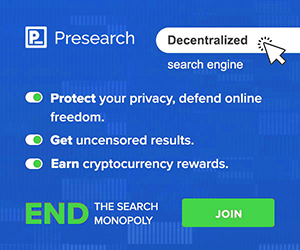





0 comentarios:
Publicar un comentario
Muchísimas gracias por dejar sus comentarios